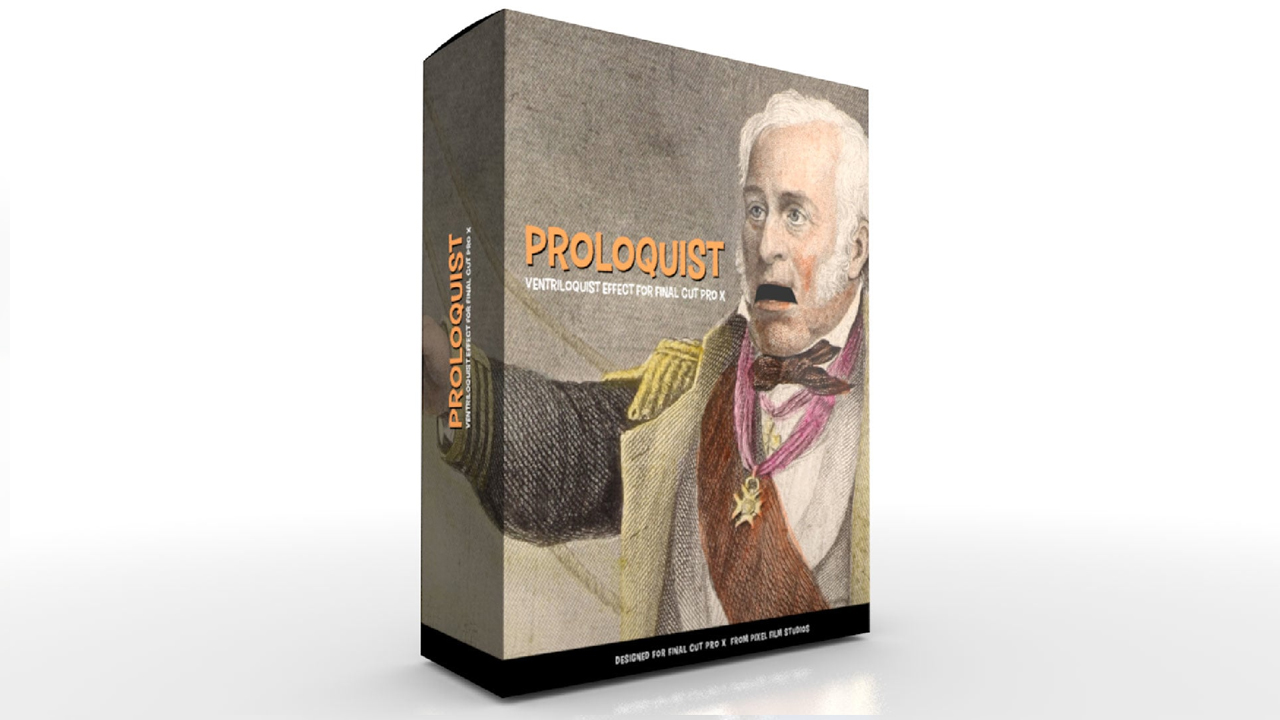
Not support for Apple Silicon M1
This plugin requires Final Cut Pro 10.4 and Mac OS 10.13
With Proloquist users can be a digital ventriloquist. Users can bring their family or friend photos to life with a click of a mouse. With Proloquist users have total control over mouth movement, wiggle, scale, and more. Prepare to set the stage with Proloquist, all with in Final Cut Pro X.
Proloquist requires Final Cut Pro X version 10.1.2 or newer.
Talking Tools with Proloquist in Final Cut Pro X
![]()
Ventriloquizing in FCPX
Proloquist gives the user the ability to be a ventriloquist with in Final Cut Pro X. With Proloquist users have control over the mouse scale, edge softness, corner roundness, inner mouth offset, wiggle amount, left and right movement, up and down movement, and more. With Proloquist users will surly entertain their audience all with in Final Cut Pro X.
![]()
Move that Mouth
With Proloquist users have the ability to move the masked mouth up and down, left and right, and wiggle. Users may also control these movements by controlling the noisiness and frequency. With Proloquist users have total control over when and how there mouth moves making it easy to align up with audio with a click of a mouse all with in Final Cut Pro X.
![]()
On-Screen Controls
With Proloquist on-screen controls are fun, simple, and easy to use. Users have total control over the shape that outlines their subject matter’s mouth. After the user has there mouth outlined they can simply adjust the roundness to get that perfect outline. Let the show begin by putting the users first in control with simple and easy to use on-screen controls all with a few clicks of a mouse in Final Cut Pro X.
![]()
Designed for Final Cut Pro X
Professionally designed to work seamlessly inside of Final Cut Pro X, Proloquist can be dragged and dropped onto their footage and be adjusted by on-screen controls. With easy-to-use controls that can be found in the FCPX inspector, users can perfectly outline their subject’s mouth, and easily find the best look with just a few clicks of a mouse.
非常有意思的一款木偶动画插件 Pixel Film Studios – PROLOQUIST
能够将静态的人物图片制作成嘴部可动的效果动画,
还可以控制嘴部动画的:动画,幅度,缩放,尺寸等属性
插件适用于 Mac OS X 平台:(苹果电脑)
Final Cut Pro X 10.1.2 或者更高版本
Motion 5.1 或更高版















评论抢沙发