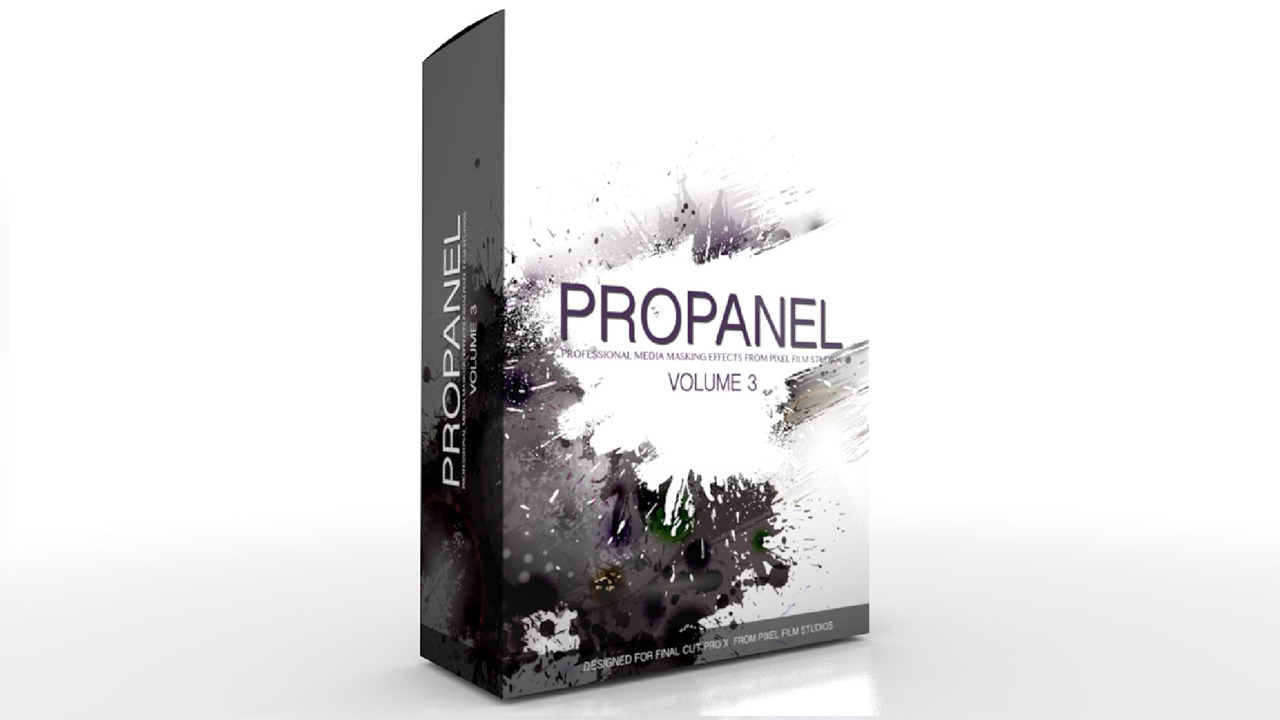
Not support for Apple Silicon M1
This plugin requires Final Cut Pro 10.4 and Mac OS 10.13
Masking Tools with ProPanel: Volume 3 in Final Cut Pro X
![]()
FRAME YOUR TEXT
With the frame your text feature you can zoom and pan the camera in to your text from any direction. With PROPANEL Volume 3 you can rotate and position your text in any spot, and the camera will zoom in to it without setting a single key frame in FCPX. With our easy to use controls you are bound to get the look you want.
![]()
COLOR AND ROTATE
With so many blend modes and color options to choose from the style types are endless. You can rotate the entire group of masks with in three-dimensional space, as well as choose the camera angle of view to make your liquid masks bring life to your media. Find what panel effect works best for you with a click of a mouse, all with in Final Cut Pro X.
![]()
CHOOSE YOUR STYLE
With PROPANEL Volume 3 you have 6 different categories and over 40 presets to choose from. From thick, thin, and thin and thick liquid masks, the options are endless. Animate any choice with either scaling in and out or both, and fading in and out or both. Choose what best works for you with a click of a mouse all with in Final Cut Pro X.
![]()
DESIGNED FOR FINAL CUT PRO X
PROPANEL Volume 3 was designed by the team at Pixel Film Studios to work seamlessly inside Final Cut Pro X. Users may use the on screen control to control the mask location. You can even choose to rotate, choose random angle, number of rows, number of columns, and the radius amount of masks all with a click of a mouse in Final Cut Pro X
【使用要求】
插件适用于 Mac 苹果系统 :Final Cut Pro X 10.0.8 或更高版本
【插件介绍】
FCPX插件:中国风水墨飞溅晕开遮罩视频展示 PROPANEL 3
包含45种水墨飞溅晕开遮罩动态效果预设,
可控制位置,大小,旋转,随机,形态,背景颜色,添加文字等众多控制属性
文字效果可以随意修改中文/英文标题输入,
使用简单,直接放置在视频素材轨道的上一个轨道即可制作视频遮罩。















评论抢沙发