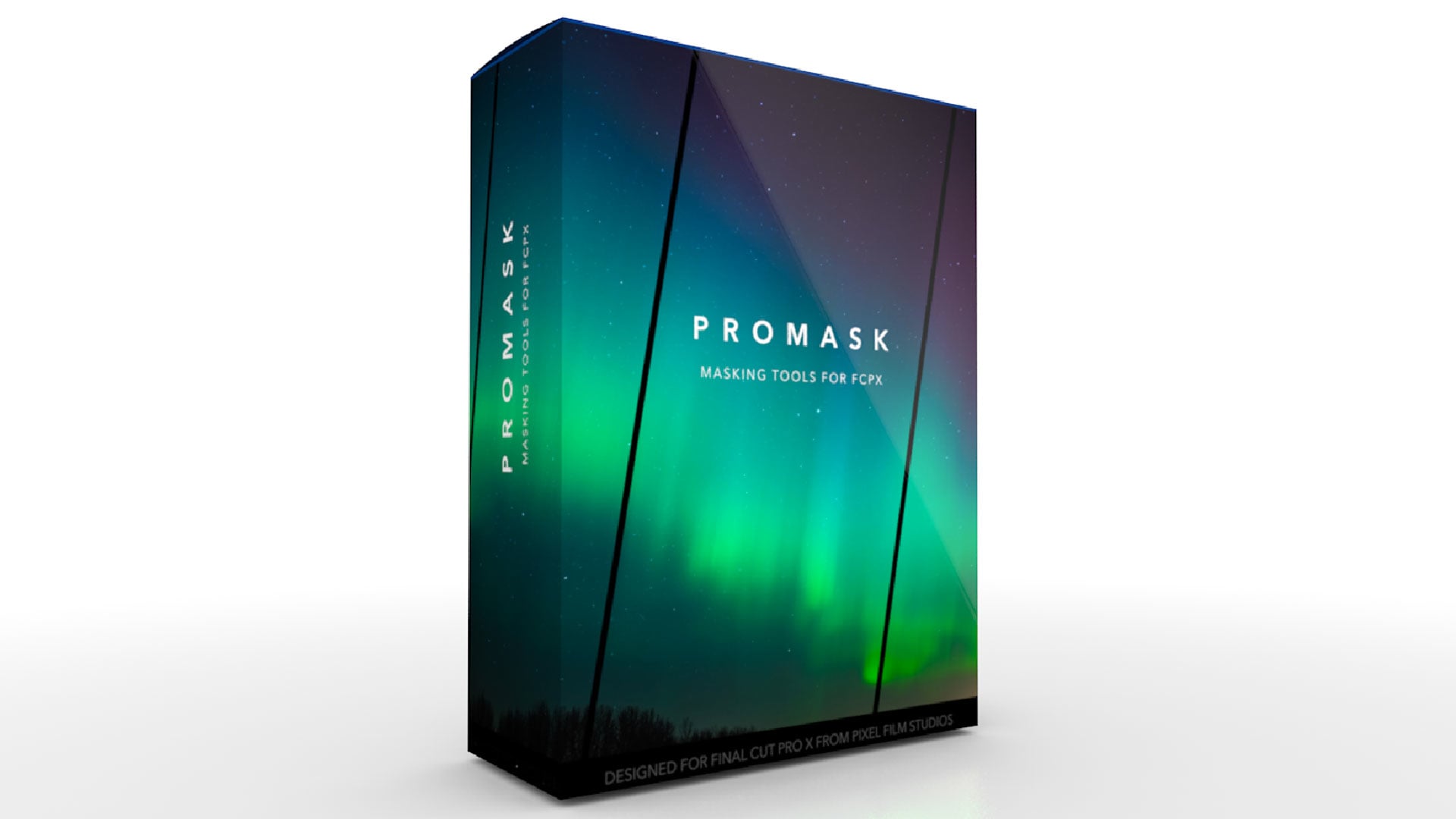
Not support for Apple Silicon M1
This plugin requires Final Cut Pro 10.4 and Mac OS 10.13
ProMask is a set of self-animating masking tools created for use within Final Cut Pro X. With ProMask, video editors can instantly add animated masking effects to pictures and video footage using customizable presets. ProMask is the easiest way to achieve masked looks in FCPX.
Creating with ProMask in Final Cut Pro X
![]()
Customizable Masking Tools
ProMask is a set of customizable masking tools created for use within Final Cut Pro X. With this plugin, video editors can apply adjustable masks showcase pictures and video footage in Final Cut Pro X. Pick and choose from presets with adjustable scales, unique animations, and customizable styles.
![]()
On-Screen Controls
ProMask presets feature intuitive on-screen controls that allow editors to easily scale, position, and rotate masks. Manipulate up to 6 custom masks and play with presets with row, column, and spread options. Pixel Film Studios’ ProMask is the easiest way for editors to create masked looks in Final Cut Pro X.
![]()
Simple Animation Options
Find ProMasks’ animation options with easy pop-up menus under the “Animation Controls” section in the inspector window. Pick and choose from fading, scaling, and no animation options with the click of the mouse. For advanced users, adjust the intro and outro speed methods to tweak the timing of animations.
![]()
Style Controls in FCPX
Easily change the background color, adjust the roundness of masks, and choose the anchor point of animations with ProMask’s style controls. To achieve more dynamic looks, utilize the “slant” sliders to skew the perspective of masks.
自定义遮罩效果是我们在做视频中常使用的一种制作手法,
遮罩 MASK 效果能突出主题,可以为图像层创建任意形状、任意大小的遮罩,方便素材的融合与影片合成。
这款 PIXEL FILM STUDIOS – PROMASK 插件就能在FCPX中自定义设置遮罩效果,
包含5种模式的遮罩操作:4点控制,8点控制,12点控制,16点控制,20点控制,
能羽化遮罩边缘,能平滑MASK节点,效果不错。
插件适用于 Mac OS X 平台:(苹果电脑)Final Cut Pro X 或 Motion 5 软件















评论抢沙发