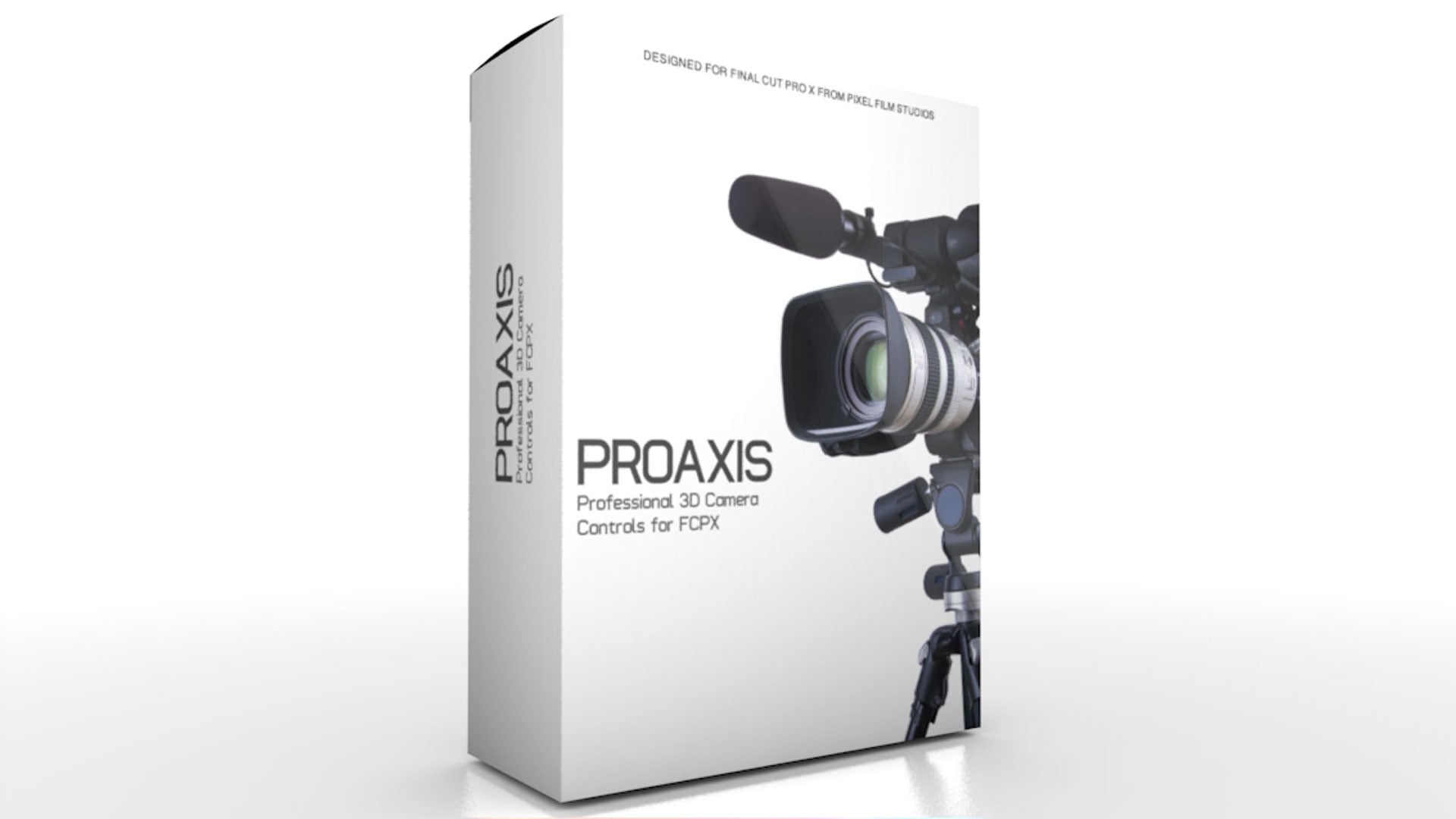
Filmmakers can create interesting angles and perspectives in Final Cut Pro X with ProAxis from Pixel Film Studios™. Users can pivot, rotate, and skew their footage with a 3D Camera.
![]()
Create interesting angles and perspectives in Final Cut Pro X with PROAXIS™ from Pixel Film Studios™. Pivot, rotate, and skew your footage with a 3D Camera. Then give your film a cinematic looks by adjusting the depth of field and lens angle. With on screen controls and easy to use sliders, controlling a 3D camera in Final Cut Pro X has never been so easy.
CONTROL A 3D CAMERA IN FCPX
With the 3D camera in PROAXIS™ you can quickly and easily position, zoom, scale, and rotate your footage on all three axises. Then use the depth of field and lens angle controls to give your footage cinematic looks in Final Cut Pro X.
LEVEL YOUR FOOTAGE
Was your tripod off-tilt on your last shoot? Use the leveling tool to effortlessly find the correct horizon line and adjust your footage. The leveling tool automatically scales your footage to prevent tearing as you level your image.
CREATE UNIQUE PERSPECTIVES
Captive your audience by showing them angels and perspectives that are unique and interesting. With PROAXIS™ you can frame your footage in diverse and expected ways with the 3D camera directly inside Final Cut Pro X.
DESIGNED FOR FINAL CUT PRO X
PROAXIS™ was created by the team at Pixel Film Studios™ to integrate perfectly with Final Cut Pro X to enhance your editing experience. Simply drag and drop one of the PROAXIS™ effects on top of your footage in FCPX timeline and use the on screen controls to quickly and easily manipulate your image.















评论抢沙发