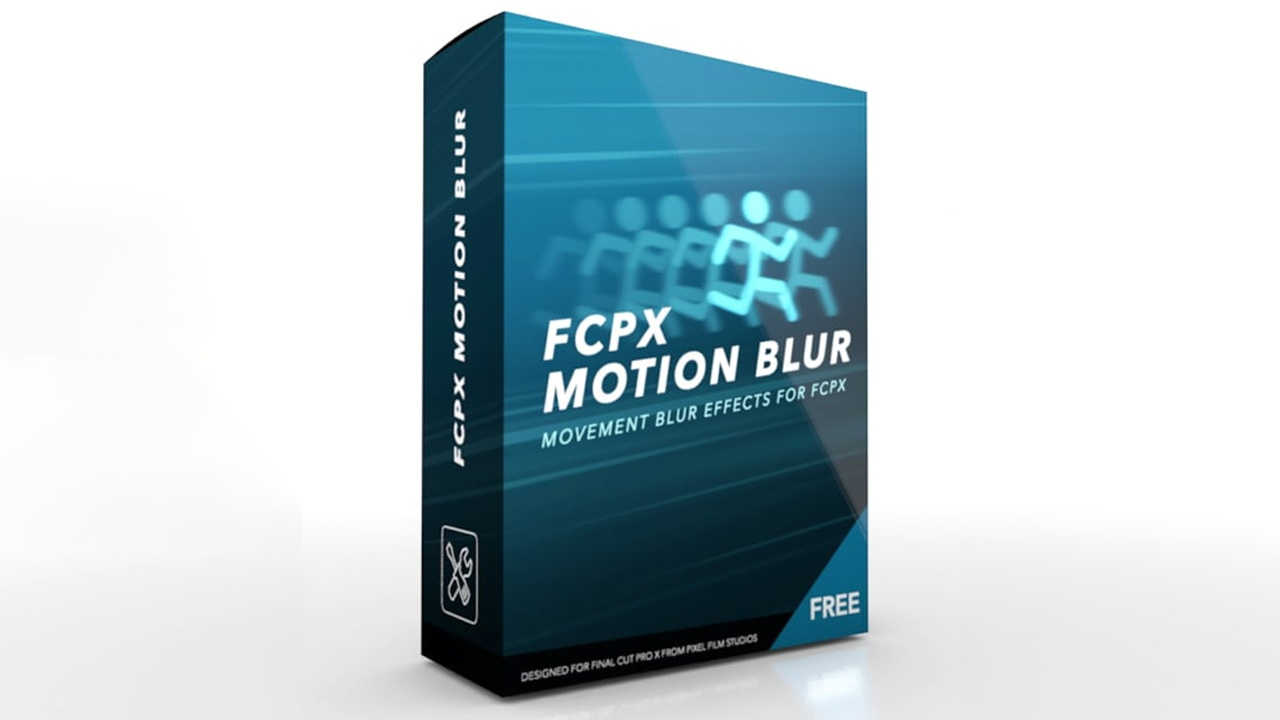
Product Compatible with Apple Silicon M1
This plugin requires Final Cut Pro 10.5.2 and Mac OS 11.2.2
FCPX Motion Blur
Movement Blur Effects for FCPX
FCPX Motion Blur is a completely free tool designed for quickly adding realistic movement blur to scenes. You can apply fast-rendering adjustable motion blur to drop zones, text and footage in seconds using the tools featured in this package. Pixel Film Studios makes editing easier than ever with FCPX Motion Blur for Final Cut Pro X.
Motion Blur Tool
FCPX Motion Blur includes two unique tools. The Motion Blur Tool allows you to animate drop zones and text. Adjustable motion blur is applied during movement. You can animate in movement and hold the position, or hold the position and animate out movement. This tool features an easy-to-use path tool and drop-downs for selecting the duration and interpolation of animations so that users have the utmost control.
![]()
Frame Blend Tool
The Frame Blend Tool can be applied to video footage and includes adjustable samples and shutter angles for applying realistic movement blur. Just place the Frame Blend Tool above media and turn it on using the On/Off switch. You can utilize the Edit Mode to see an example of your motion blur settings applied to a simple object.
![]()
Fast Rendering Blur Effects
FCPX Motion Blur uses in-house technology from Pixel Film Studios to create an effect that is much faster than previously used motion blur tools and for the first time ever is customizable inside Final Cut Pro X. This also means you have complete control over when the motion blur is applied using keyframes if needed. Create amazing scenes with ease using FCPX Motion Blur from Pixel Film Studios.















评论抢沙发