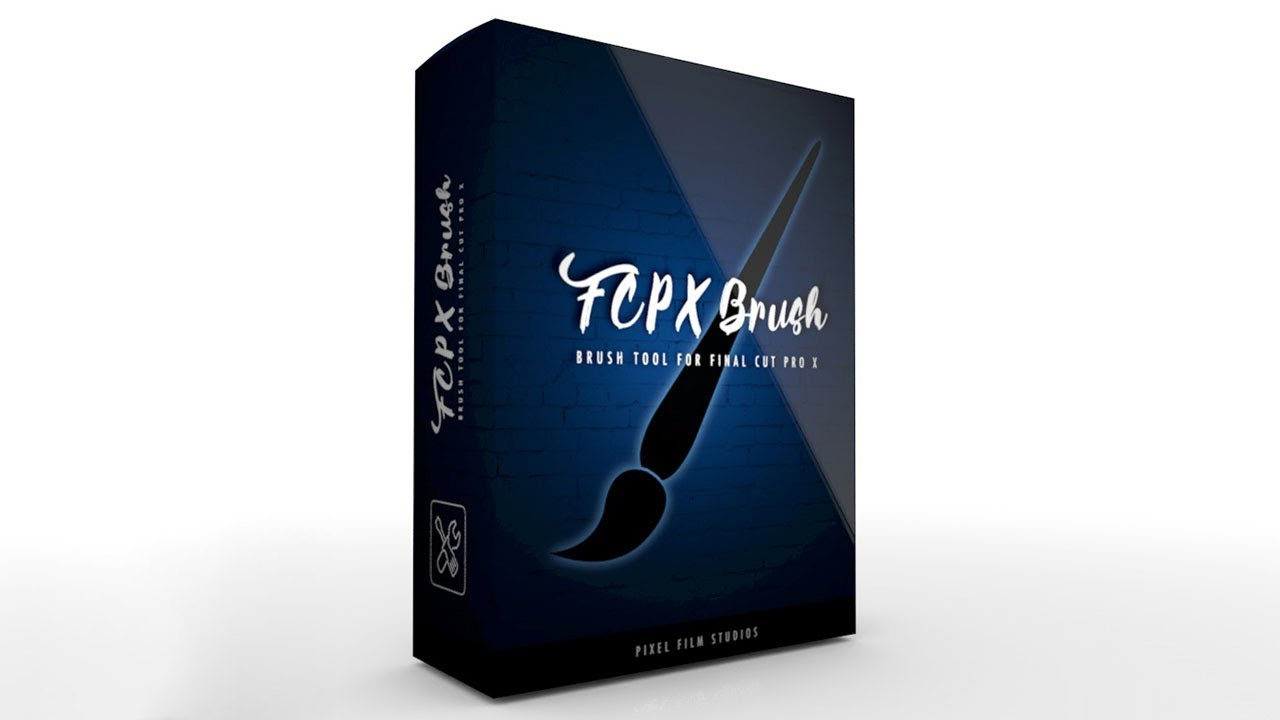
Only supports to Final cut pro 10.4.8
For the first time ever Final Cut Pro X users have the ability to use a brush directly inside of Final Cut. FCPX Brush Tool was designed exclusively for Final Cut Pro X and provides simplified brush controls as well as hot keys to quickly and effortlessly edit the canvas. The brush tool offers two modes to edit the canvas, Frame by Frame and Add to Subsequent frames. Explore the freedom of using a brush directly inside of Final Cut Pro X all with a non destructive workflow.
This plugin requires Final Cut Pro 10.4.5 and Mac OS 10.14. This plugin will not operate on INTEL or AMD FirePro D300-D500 graphic cards.
Creating with the FCPX Brush tool
![]()
Brush Tool for Final Cut Pro X
The FCPX Brush tool was designed exclusively for Final Cut Pro X. This well crafted tool offers Final Cut users the ability to intuitively draw directly inside of the editing software. This brush tool gives users the freedom to be creative allowing unique effects like the popular scribble effect found in many popular music videos.
![]()
Easy-to-Use Controls
This tool provides simplified brush controls as well as hotkeys to quickly and effortlessly edit the canvas. Brush style controls consist of sliders and pop-ups which are located directly inside of Final Cut Pro. Hold down the command key to erase brush strokes from the canvas. Use the plus and minus keys to adjust the brush size. Let the FCPX Brush tool be an extension of your creativity.
![]()
Two Draw Modes
The FCPX Brush tool offers a pop-up menu consisting of two different modes to edit the canvas: Frame by Frame and Add to Subsequent Frames. The first should be used when frame-by-frame animation is desired. The Subsequent Frames option is used when the desired effect is to have all of the following frames have the exact same drawing.
![]()
Non-Destructive Workflow
The FCPX Brush tool is designed for a non-destructive workflow directly inside of Final Cut Pro X. Users have the option of erasing brush strokes, selecting clear canvas, or just deleting the current frame if desired. Explore the freedom of using a brush directly inside of Final Cut Pro X.















评论抢沙发