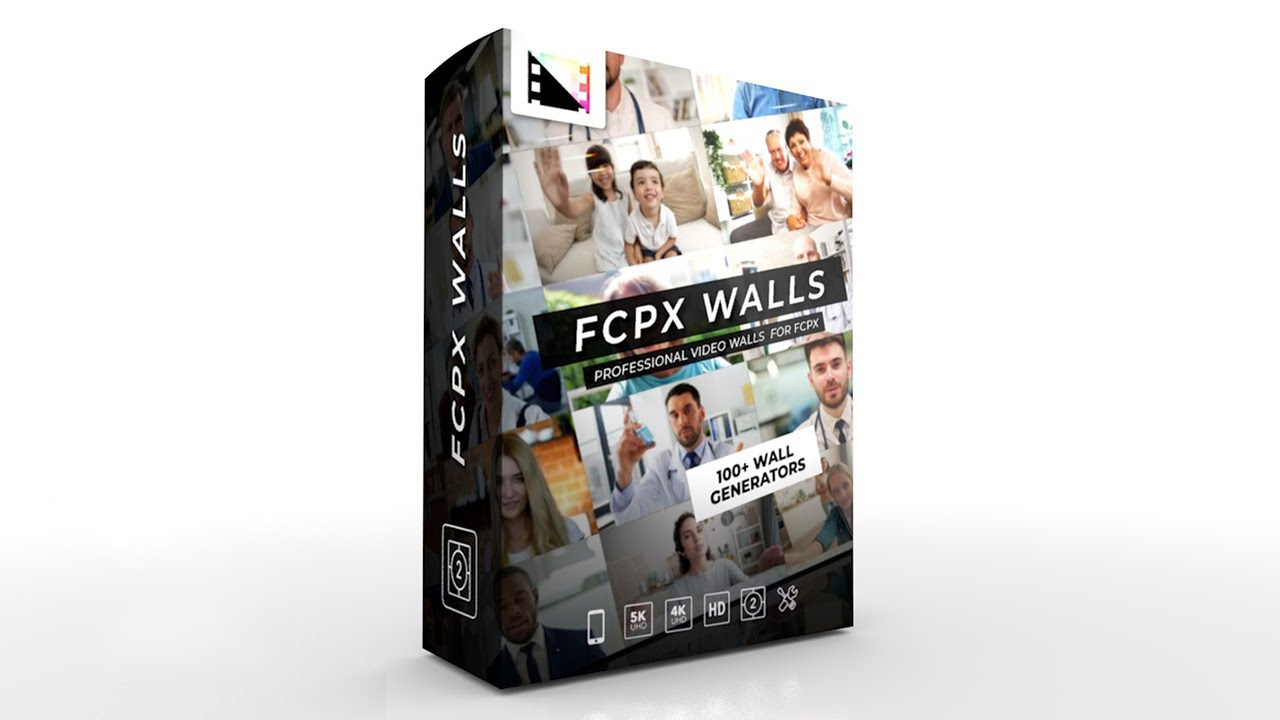
Product Compatible with Apple Silicon M1 and Intel Processors
This plugin requires Final Cut Pro 10.4.7 and Mac OS 10.15 and above
Professional Video Walls and Arrays For Final Cut Pro X
Get ready for an amazing collection of video walls and arrays with FCPX Walls. FCPX Walls is a new collection of video walls for Final Cut Pro X. FCPX Walls features over 100 customizable presets with 30 different categories with many free updates to come. FCPX Walls features user friendly controls to help complete any scene with ease. This package includes an on-screen camera UI to efficiently create start and end scenes. FCPX Walls provides users with top of the line customizable video walls in Final Cut Pro X.
Video Walls and Arrays for FCPX
![]()
Growing Library of Walls
FCPX Walls is a collection of over 120 professional media wall tools. Each wall includes multiple controls to change both your camera movements and the scene’s overall look. Choose from any of the many categories included in this package to complete your look. FCPX Walls includes free updates that will increase the already top shelf value for Final Cut Pro X.
![]()
Frequent Updates for FCPX Walls
FCPX Walls updates add more Wall Presets to the users library.
![]()
Variety of Styles
FCPX Walls gives users a variety of options to use when it comes to style. With over 30 different categories to choose from, you can easily find a style to choose any and all needs. Choose from the many uniquely styled categories to complete any project.
![]()
Create Your Animation
You can animate the scene in a variety of unique ways. Adjust the start and end points of the camera by using the easy to use parameters located in the Camera Controls section. There, you will find controls for Position, Rotation and Zoom. Plus, the ability to adjust the animation curve of the camera movement to create the scene of your choosing.
![]()
New On-Screen Camera Controls
FCPX Walls also features the all-new built-in camera on-screen interface from Pixel Film Studios. Using the camera is simple. Simply click and drag on one of the camera icons located in the top-right corner of the Viewer window to adjust the camera around your scene. You can adjust the position, rotation, and zoom level of the camera in seconds.
![]()
Modify The Environment
Adjust and customize your desired environment by adjusting the reflection settings. Easily change reflections settings with the provided controls. Change the color of the environment with the click of a button, modify your environment quickly and easily with FCPX Walls.
![]()
FCPX Walls Works with Any Media
Apply any media to the drop downs in the controls section to make the scene yours. Combine images and videos by dragging them into the drop zones for a more dynamic looking environment.















评论抢沙发