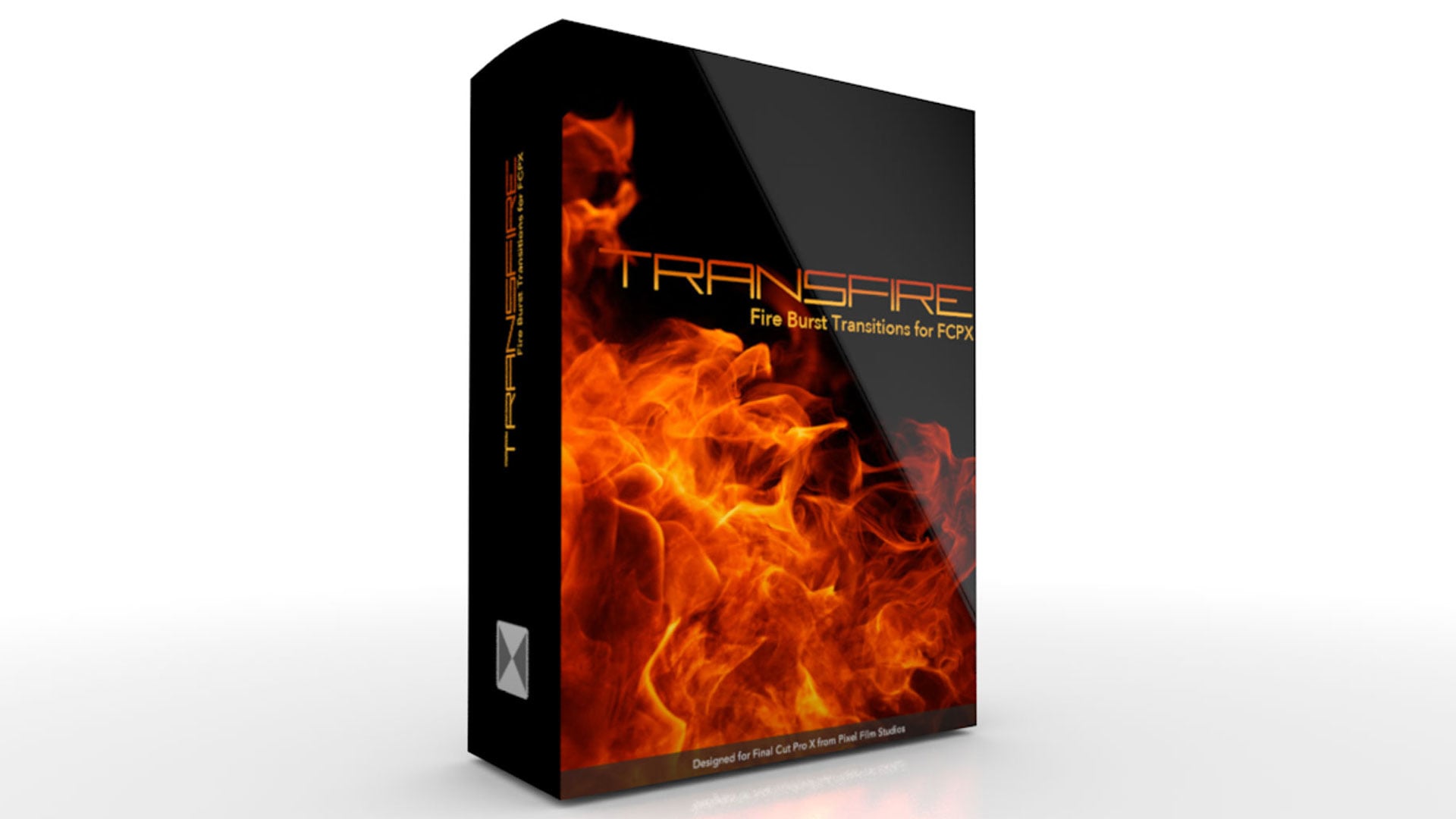
TRANSFIRE™ – Final Cut Pro X Plugins and TRANSITIONS – Pixel Film Studios
Need some explosive transitions for your next film? With TRANSFIRE™ from Pixel Film Studios™ you can quickly and easily add fire burst transitions to your next Final Cut Pro X project without sacrificying your camera, house or eyebrows. With 30 fire transtions to choose from, you can burn, blast and burst your way from clip to clip in the click of a button.
WE DIDN’T START THE FIRE
Ok so maybe we did… But it was so you wouldn’t have to.
Using many dangerous and not highly recommended techniques, the team at Pixel Film Studios recorded fire balls and burns at a high resolution and frame rate to create this collection of awesome burn and flame transitions for your next Final Cut Pro X project.
PLAY WITH FIRE IN FCPX
TRANSFIRE™ allows you to easily – and saftely – play with fire in FCPX without losing your eyebrows. Simply browse and preview the transitions in real time in the Final Cut Pro X effects browser and choose the one that best fit your clips. Then use the intuitive controls to adjust the color of your flames.
GREAT BALLS OF FIRE
The TRANSFIRE™ fire burst transitions include large and small balls of fire, blasting across the screen, to reveal your new scene. With this collection of 30 fire transtions, you can burn, blast and burst your way from clip to clip in your next film project.
ADDING FILM TO THE FIRE
Pixel Film Studios™ professionally created these explosive fire burst transitions to work directly with FCPX. TRANSFIRE™ can help you create energetic styles and themes in your next Final Cut Pro X project in the click of a button. Simply drag and drop one of the fire burst transitions between two of your clips and be amazed.















评论抢沙发