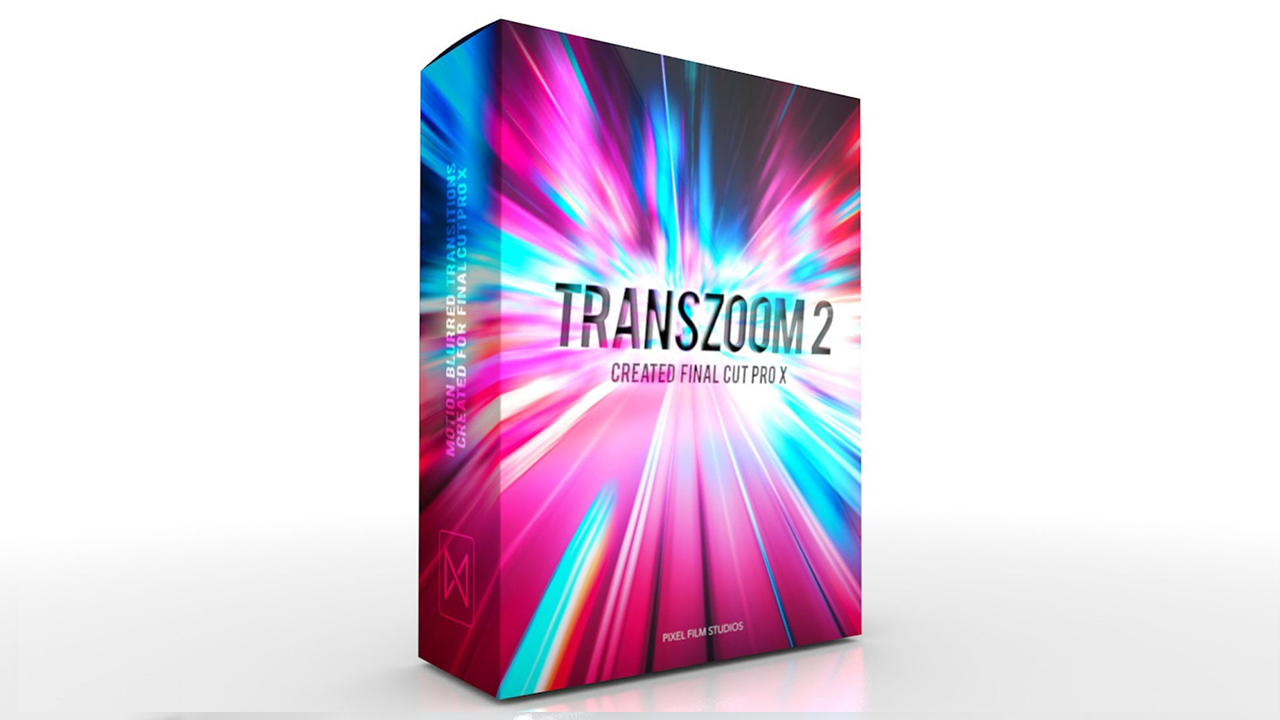
Dynamic Transitions for FCPX
TransZoom 2 is a set of professionally designed transitions that provide Final Cut Pro editors with seamless transitions with smooth animation curves. Pick and choose from customizable zooming, panning, spinning, rolling, and swishing presets. Using transitions in Final Cut Pro is as easy as dragging and dropping. Instantly add a dynamic transition to any video production using TransZoom 2 from Pixel Film Studios.
This plugin requires Final Cut Pro 10.4.7
This plugin is not compatible with intel graphics cards.
Product Compatible with Apple Silicon M1
Transitioning with TransZoom 2
![]()
![]()
Seamless Zooming Transitions
TransZoom 2 is back with essential zooming transitions created exclusively for Final Cut Pro. Utilize these dynamic transitions to add whipping motion to any Final Cut Pro X edit. TransZoom is perfect for vlogs, cinematic edits, and energetic slideshow videos. Zoom in and out of drone footage and onto scenes shot at eye level. Completely transform the look and feel of your video with TransZoom presets.
.
![]()
.
![]()
Customization Options
TransZoom 2 presets feature drop down menus, sliders, and rotation dials that allow for easy customization. Easily navigate the TransZoom library and instantly change the direction of panning & rotating presets using the direction pop-up menu. Additionally, users can add a slight prism effect to better blend the first clip with the second scene.
![]()
.
![]()
Drag and Drop Ease
Transitioning in Final Cut Pro is as easy dragging and dropping. First, find TransZoom 2 in the transitions section. Next, drag a preset between two clips in the FCPX timeline. To adjust the duration of the transition, simply adjust the transition handles. For a shorter transition, bring the handles closer to the center of the transition and vis-a-versa.
.
![]()
.
![]()
Dynamic Animation Curves
TransZoom 2’s zooming presets dynamically pulls the audience in and out of scenes using precise animation curves. Captivate audience members using spin, roll, zoom, swish, and pan presets that can animate in any direction. Achieve sm
- TransZoom 2
- 适合Final Cut Pro X 10.4.7或以上版本(Mac)
- 支持最新MacOS Big Sur 11系统及FCPX 10.5
- 要求macOS 10.14.6以上系统
- 不兼容Intel图形显卡
- 可放大、缩小的无缝缩放过渡
- 多种定制选项,具有下拉菜单,滑块和旋转拨盘,可轻松自定义。
- 轻松浏览转场效果,可更改平移和旋转预设的方向。
- 可添加轻微的棱镜效果,以更好地将第一个剪辑与第二个场景融合在一起。
- 不包括预览视频中(视频、音乐素材)















评论抢沙发