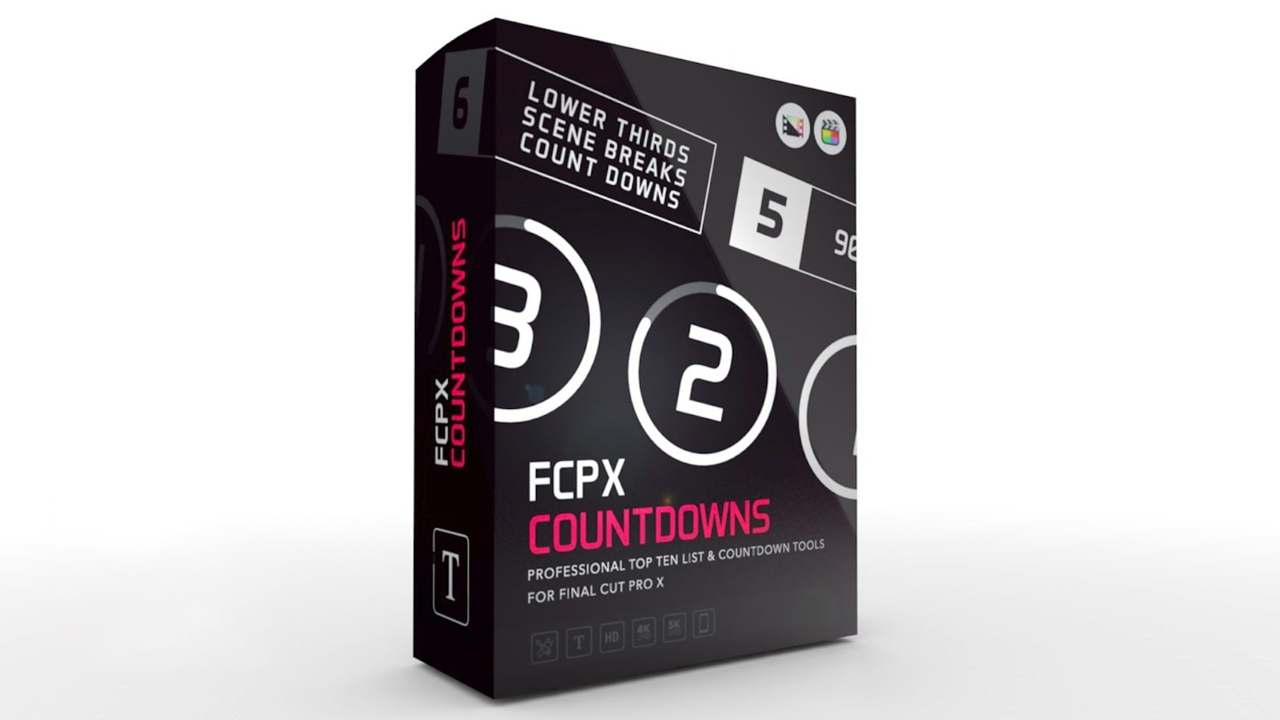
Product Compatible with Apple Silicon M1&M2 and Intel Processors
This plugin requires Final Cut Pro 10.6.2 and MacOS 11.5.1 and above
FCPX Countdowns
Professional Countdown & Top Ten Graphics for Final Cut Pro
Pixel Film Studios presents FCPX Countdowns, professional countdown and top ten list graphics for Final Cut Pro X. FCPX Countdowns includes several types of countdown tools such as lower thirds, scene breaks and traditional countdown graphics. Using these tools and the variety of included styles, the possibilities for what you can make are endless. Transition between scenes in a top ten list with Scene Breaks, display information that goes along with each rank using lower thirds and create amazing modular graphics that count up, down or any which way infinitely. Take your videos to the next level with FCPX Countdowns from Pixel Film Studios.
Amazing Countdown Graphics
FCPX Countdowns contains 30 totally unique designs over 90 presets with a variety of different styles and customization options. Count up, down, and any which way with the Countdown category by adding presets modularly in the Final Cut Pro timeline.
![]()
![]()
Create Top Ten Lists & More with Lower Thirds
FCPX Countdowns is perfect for creating top ten (and more) lists thanks to the included lower thirds. These presets are also great for creating step-by-step breakdowns in an instructional video. Each lower third is packed with customization options and allows you to animate in, out, both or neither.
![]()
![]()
Split Between Sections with Scene Breaks
Create a numbered divide between two sections of your video with the included Scene Breaks. These unique tools will transition out of your footage and display a number to break up the scene. To use correctly, place the beginning of the scene break graphic somewhere near the end of the previous section and place the end of the scene break graphic somewhere near the beginning of the next section in your video.
![]()
![]()
Customizable in Final Cut Pro
FCPX Countdowns is completely customizable in Final Cut Pro. Just drag and drop a preset from the Titles browser into the Final Cut Pro timeline. From there, you can use as is or customize the style and animation until you are content with the results. FCPX Countdowns provides users with all the tools necessary to create amazing countdown graphics in Final Cut Pro.















评论抢沙发