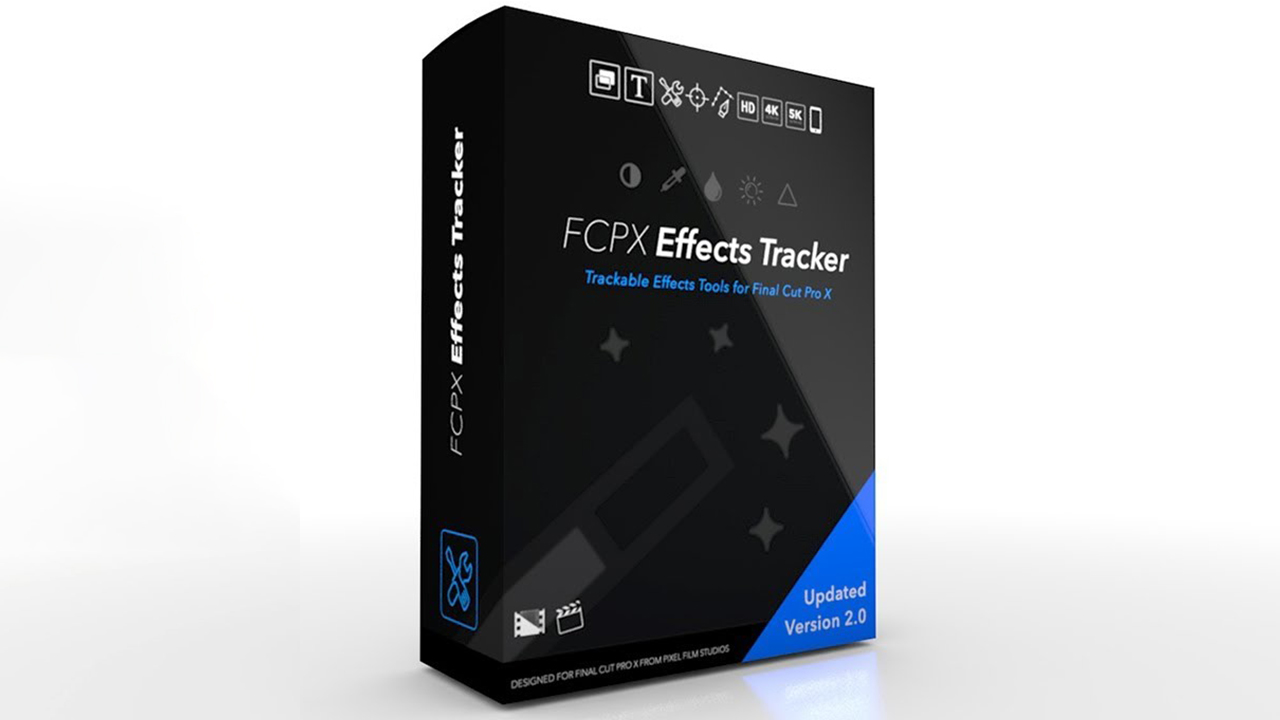
Product Compatible with Apple Silicon M1 and Intel Processors
This plugin requires Final Cut Pro 10.4.7 and Mac OS 10.15 and above
FCPX Effects Tracker 2.0
Trackable Effects for FCPX
Pixel Film Studios presents FCPX Effects Tracker 2.0, a brilliant toolset allowing users to quickly and easily apply effects to tracked elements in a scene. FCPX Effects Tracker 2.0 has been completely overhauled to include our new Track Editor, making it easier and more efficient to track any subject in your scene. The Effects Tracker now includes the Masking 2.0 tool, giving users the ability to make custom masks. Take your project to the next level in creativity and professionalism with FCPX Effects Tracker 2.0 from Pixel Film Studios.
![]()
Auto Tracking Effects Tools
FCPX Effects Tracker utilizes Pixel Film Studios’ new Track Editor. Easily track a subject and apply effects such as Color Correction, Blur, Glow and more. Choose to use either a Title version or an Effect version of FCPX Effects Tracker that best suits your project’s needs.
![]()
Latest Update – M1 Compatability + Preset Shape Masks
FCPX Effects Tracker 2.0 has been updated with fxplug4 functionality and will now work on M1 computers. Plus, the plugin now includes a new Shape Mask tool that allows users to set a customizable ellipse or rectangle as the masked area instead of drawing it with the mask. This update requires macOS 10.15 to use and macOS 11.2 to receive the fxplug4 versions.
![]()
Pop-Up Track Editor
FCPX Effects Tracker uses Pixel Film Studio’s brand new Track Editor. This addition gives users the ability to achieve fast and accurate tracks without having to set a single keyframe. The new Track Editor was designed for direct integration and function inside of Final Cut Pro. Save time editing and increase your work flow with this incredible tool.
![]()
Simply Track, Mask, and Apply Effect
FCPX Effects Tracker has been updated with intuitive controls, giving the users more customizability than ever before. Simply motion track your subject using the built-in Track Editor 2.1, then mask out subject using the newly updated Mask 2.0, and lastly apply an effect you’d like. Professional results with minimal effort.
![]()
Any Resolution/Media Types
FCPX Effects Tracker 2.0 is compatible with all resolutions and aspect ratios including HD, 4K, 5K, and mobile. These effects can be applied to any media making it extremely flexible for any project.















评论抢沙发