
Installation and register instruction
安装注册说明
- 打开应用程序FxFactory,在右上角输入你需要安装的插件英文名字(图片所示的插件名只是对应举例,请勿对号入座)
- Open the application FxFactory,Enter the name of the plugin you need to install
- (The plug-in name shown in the picture is just an example,Please don’t follow)
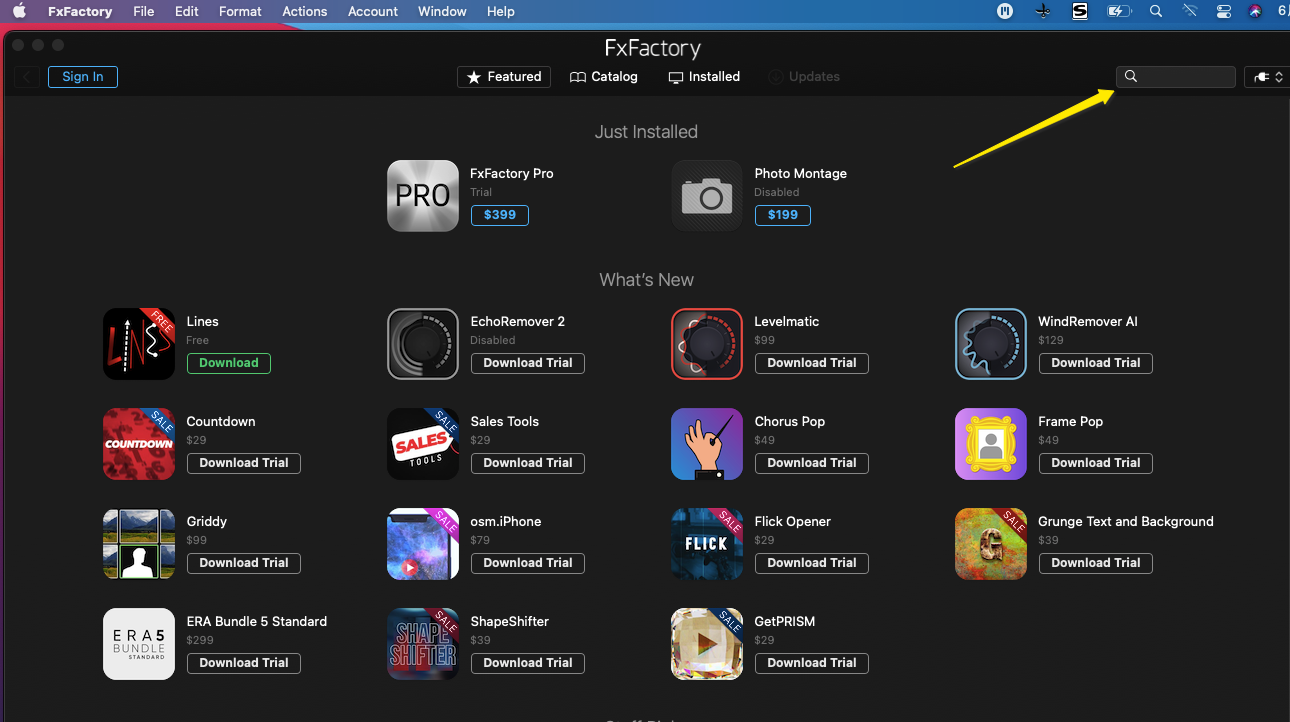
- 找到插件后,点击 Download Trial 下载试用版本(图片所示的插件名只是对应举例,请勿对号入座)
- After finding the plugin,Click “Download Trial” to download the trial version
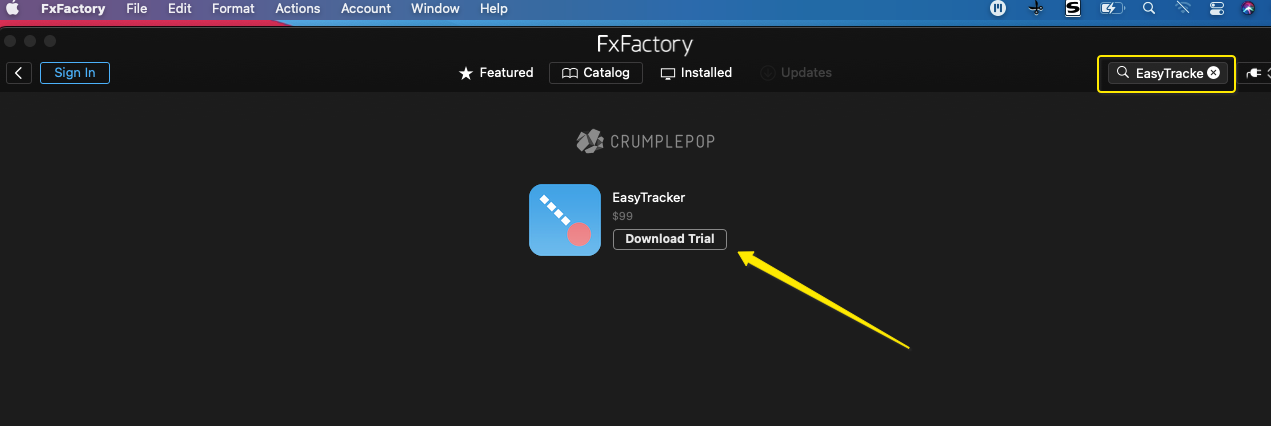
- 下载完成后如下图所示,会显示购买价格(图片所示的插件名只是对应举例,请勿对号入座)
- Download completed,Will show the purchase price
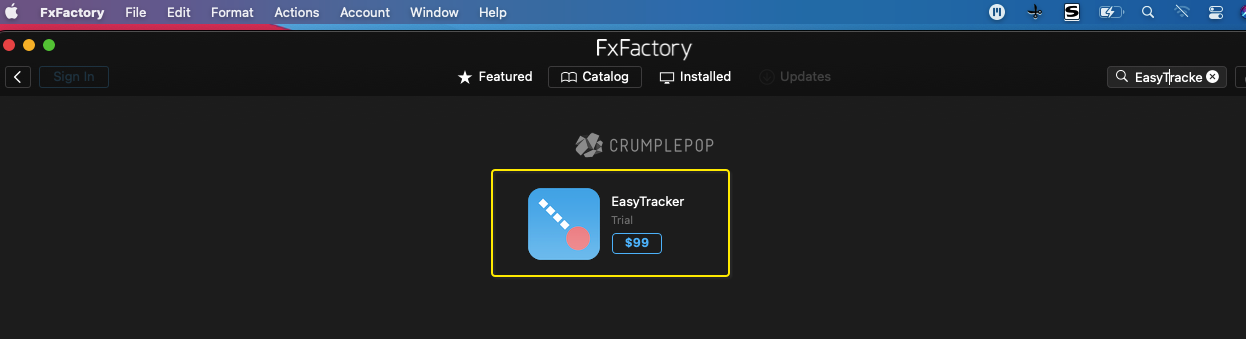
- 在FxFactory当前应用窗口介面,点击左上角菜单 – FxFactory – Preferences
- In the current application window interface of FxFactory,Click the menu in the upper left corner – FxFactory – Preferences
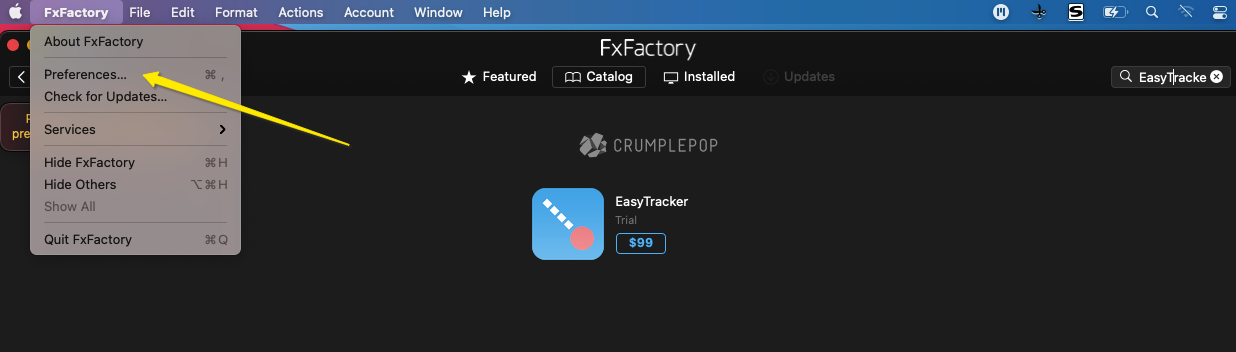
- 点击 Products ,找到你需要安装的插件名那一行,点击 Redeem Code 输入注册码(图片所示的插件名只是对应举例,请勿对号入座)
- Click “Products”,Find the name of the plugin you need to install,Click “Redeem Code”,Enter the registration code
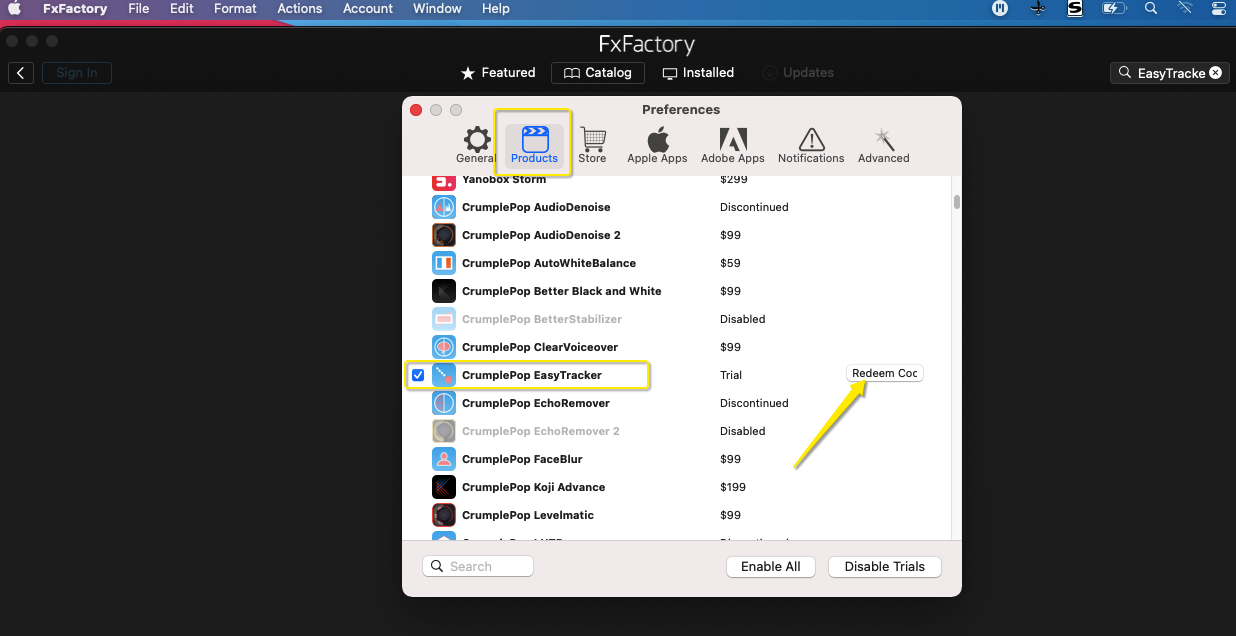
- 在当前对话框输入自已的邮箱和注册码Code,然后点击Register,关闭窗口即可完成安装注册(图片的插件名是对应举例,请勿对号入座)
- Enter your email and Registration Code,Then click “Register“ to complete the registration
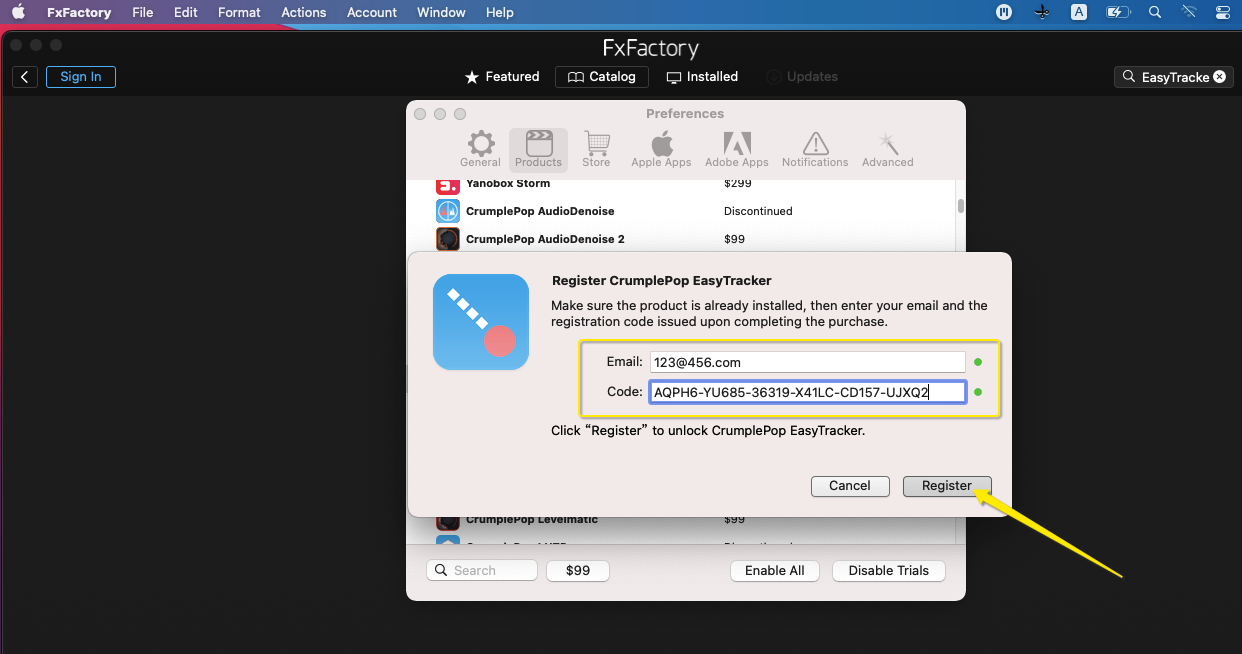














评论抢沙发