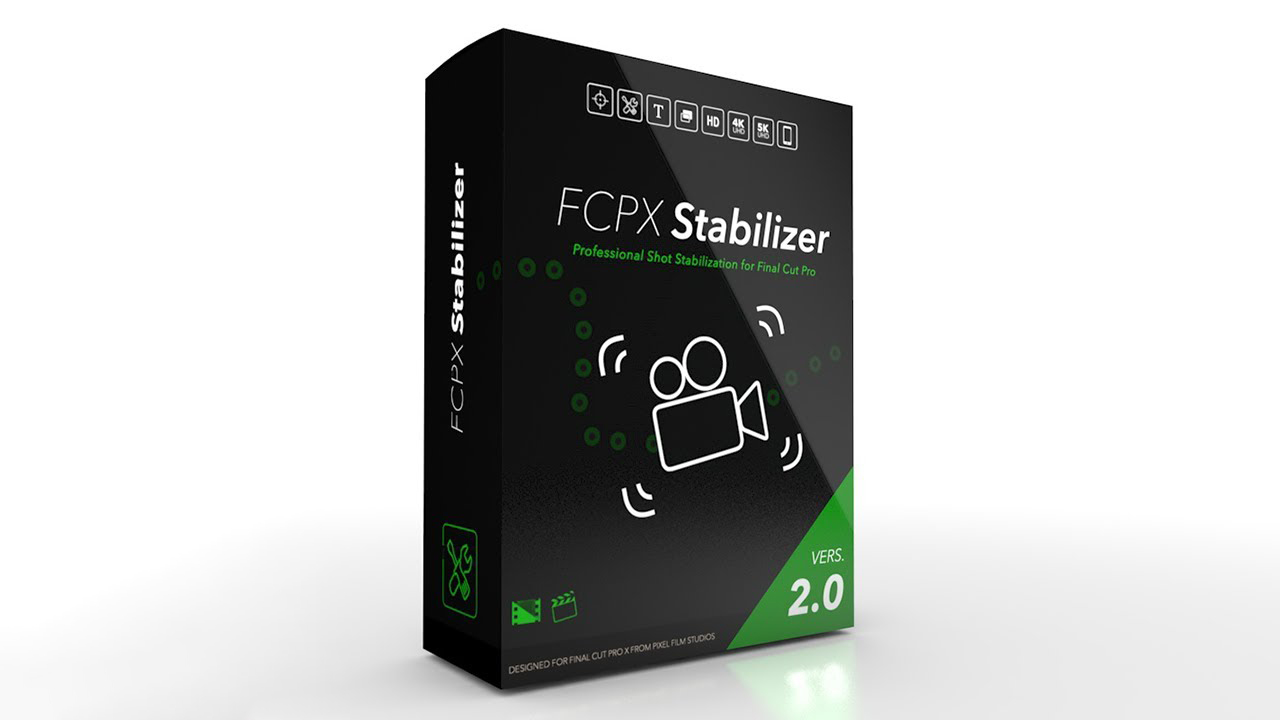
FCPX Stabilizer 2.0
Professional Shot Stabilizer Tool for FCPX
The FCPX Stabilizer is a useful tool that allows Final Cut Pro X users to fix shaky footage and handheld shots. This plugin utilizes Pixel Film Studios’ motion tracking technology to counteract the movements of the camera, leaving users with silky smooth shots. Balance the position and rotation of camera shots and crop unwanted edges with incredible ease.
Product Compatible with Apple Silicon M1
This plugin requires Final Cut Pro 10.4.7 and Mac OS 10.15
Now Updated with ProFollow
FCPX Stabilizer has now been updated to include ProFollow. Users can easily add dynamic camera movement to their footage in seconds. The inclusion of ProFollow is perfect for getting the camera to follow the trajectory of a ball, focusing on objects passing by in a tripod shot, centering an action-packed shot and much more. Get creative with this additional tool in Final Cut Pro X.
![]()
Shot Stabilization Made Easy for Final Cut Pro X
Apply tracking data to stabilize your footage with incredible ease. Simply add an FCPX Stabilizer 2.0 preset to your footage, select an area and track! Completely bypass the tedium of manual key-framing with automatic tracking stabilization from Pixel Film Studios.
![]()
Built-In Track Editor
FCPX Stabilizer 2.0 now contains a pop-up Track Editor window designed to improve the stabilization workflow and increase ease of use for all editors. The Track Editor can be opened with a simple click and features built-in instructions and tool tips to help guide you. The Track Editor also features its own timeline which allows users to easily manipulate their track data.
![]()
Improved Stabilizing for FCPX
FCPX Stabilizer 2.0 features improved analysis time over version 1.1 allowing for faster stabilizing that save you time and money. FCPX Stabilizer 2.0 tracks footage anywhere from 2 to 5 times faster than version 1.1 depending on the settings you choose to track with. Adjusting the quality of the stabilizing is as simple as moving a slider.
![]()
Use with Any Resolution
FCPX Stabilizer 2.0 will automatically adapt to any resolution without the use of multiple presets. Just drop a preset into your project and it will automatically adjust to work with your settings. Use FCPX Stabilizer 2.0 on scenes of any duration, any aspect ratio, and any frame rate.
![]()
Intuitive Timeline Controls
Thanks to the all-new Track Editor, its easier than ever to make adjustments to your track/stabilizatiom points. You can zoom into any section of the timeline using a slider and delete the keyframe you don’t want by holding the option key and clicking on them. Alternatively you can delete multiple keyframes at once by holding shift, dragging a box over the keyframes you want to delete and then right-clicking and selecting Remove Keyframes. You can also apply keyframes to the transform parameters on top of your track data to make a quick fix to any flaw in your track.
![]()
On-Screen Controls
After you’ve exported your data and moved back to the Final Cut interface you can make adjustments to your stabilized footage using parameters in the inspector and on-screen controls. Easily offset the position, rotation and scale to further stabilize the footage.















评论抢沙发