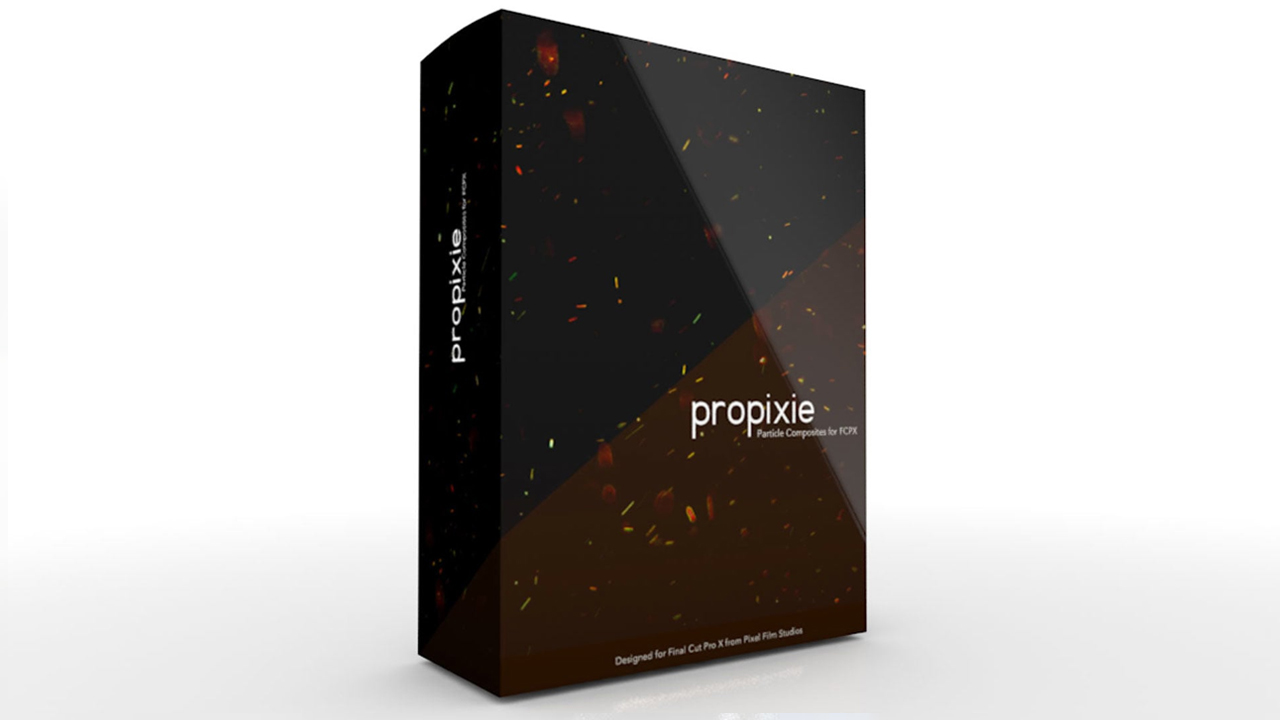
Not support for Apple Silicon M1
This plugin requires Final Cut Pro 10.4 and Mac OS 10.13
.
PROFESSIONAL PARTICLE TECHNIQUES – FCPX Effects – Pixel Film Studios
With PROPIXIE™ from Pixel Film Studios™, you can give your film an epic or magical look by simulating floating particles in your footage. PROPIXIE™ is a collection of 75 ProRes composites that can be applied to footage in any non-linear editing software, simply drag and drop the video file on top of your footage in the timeline and select a composite type.
ADD PARTICLES TO YOUR FOOTAGE
Whether you are filming a magical fantasy world or an old haunted house, PROPIXIE™’s high-resolution composites can help create the atmosphere of your film in a matter of seconds. Adding floating particles to your footage is a great way to give your film a hyper-real quality.
75 PRORES COMPOSITES
PROPIXIE™ consists of 75 ProRes 2k composites files created by filming real, natural particles. These video files and can be applied and composited onto your footage in any non-linear editing software (such as Final Cut Pro X, Avid, and Adobe Premiere).
SHOT AT 60 FPS
The PROPIXIE™ composites were shot at ProRes 60fps on super speed lenses to create the best quality videos with the least amount of blur. All the PROPIXIE™ video composites are 24fps quicktime files that work inside any non-linear editing system.
LAYER TO CREATE DEPTH
The particles in the PROPIXIE™ video files vary in size, speed and focus, so you can layer them to create more depth in your image. This is a great way to give your film a more cinematic feel. With 75 techniques to choose from, the combinations are endless!
【插件介绍】
粒子颗粒浮尘粉尘素材版本
全高清1920*1080 格式视频MOV
带FCPX插件
PROPIXIE高分辨率素材,可以帮助在几秒钟内创建你的电影级气氛。很简单添加悬浮颗粒到你的视频画面,让你的视频拥有超现实的品质。
在MAC平台可以选择插件与素材一起用。
在Win平台只能用素材来使用,但效果也不会差…
插件适用于 Mac OS X 平台:(苹果电脑)Final Cut Pro X 或 Motion 5 软件。
















评论抢沙发