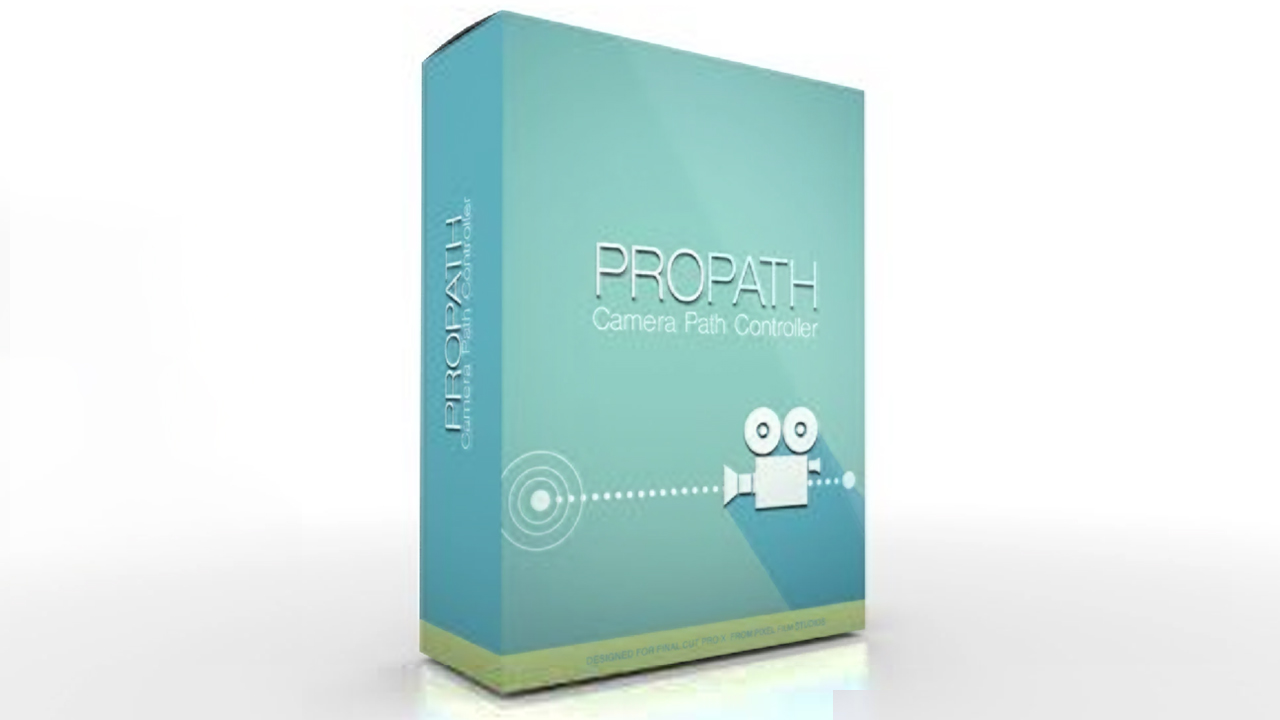
Not support for Apple Silicon M1
This plugin requires Final Cut Pro 10.4 and Mac OS 10.13
Take your audience on a journey with PROPATH™ from Pixel Film Studios™. With this tool, You can create a camera path with up to five 3D camera movements in single shot without ever setting a single keyframe in Final Cut Pro X. Design smooth and complex paths by simply moving the on-screen controls in the Viewer Window. Then use the camera controls to change the angle and depth of field to create unique viewing perspectives.
KEYFRAME-LESS CAMERA ANIMATIONS
Track points on a map or draw focus on a person in a class photo without ever setting a single keyframe in Final Cut Pro X. PROPATH™ allows users to create camera paths with up to five points by simply using the on-screen controls in the FCPX Viewer Window.
3D CAMERA CONTROLS
After you have drawn out your path in the FCPX Viewer Window you can use the camera controls in the Inspector to create a unique 3D viewing experience. Pivot and wind your way from point to point and rack focus using the depth of field controls. PROPATH™ is a great way to make stagnant shots and images into a fun, engaging journey in Final Cut Pro X.
ON-SCREEN CONTROLS IN FCPX
Frame your video exactly the way you want it without having to play with numbers or controls in the FCPX Inspector. Use the on-screen control frames and angle handle to perfectly select the focal areas along your camera path. Never have 3D camera movements been so easy!
ADD A LIGHT SOURCE IN FCPX
Use PROPATH™ to place your image in a 3D environment by adding a light. Then customize your light source’s color, brightness, falloff and position with the easy-to-use controls in the Final Cut Pro X Inspector Window.
KEN BURNS EFFECT
Take the Ken Burns Effect to the next level in Final Cut Pro X with PROPATH™. By adding 3D camera angles and depth of field to your zooming Ken Burns Effect you can create even more intriguing looks with your shots.
DESIGNED FOR FINAL CUT PRO X
PROPATH™ was created by the team at Pixel Film Studios to integrate perfectly with Final Cut Pro X to enhance your editing experience. Simply drag and drop one of the PROPATH™ presets on top of your clip and quickly create the perfect camera path in the few clicks of a mouse.
FCPX插件:专业摄像机运动路径控制器 Pixel Film Studios PROPATH
有了这个工具只要经过简单的关键帧控制,就能快速的创建一个圆滑而复杂的摄像机运动路径动画,
也可以直接在视频预览窗口控制插件定位点,然后改变旋转角度,景深效果,以及独特的观看角度,
插件支持真实三维空间效果,具有三维属性,让画面更加有趣
不只需要用鼠标点几下,插件就能让你的静态画面动起来,还能操作更多的空间游走动画,
插件还具备添加环境光,(可控制光源的亮度,颜色和位置)
















评论抢沙发