
Not support for Apple Silicon M1
This plugin requires Final Cut Pro 10.4 and Mac OS 10.14.6
Blur or pixellate any object
Sometimes you have to disguise objects in your video. Whether your shot contains a person who didn’t sign a waiver to appear in your video, or a logo that can’t appear in your video, FaceBlur lets you quickly blur or pixellate the object you want to hide.
Automatically tracks moving objects
FaceBlur automatically tracks objects in your video. So if you need to blur the face of someone riding a bicycle, for instance, FaceBlur will track the subject’s face – no labor-intensive keyframing required. The blur area simply follows the subject’s face wherever it moves in the frame.
Includes PlanarBlur for blurring screens
FaceBlur also includes the powerful PlanarBlur tool, which automatically tracks flat objects like TV screens, computer screens, or signs. PlanarBlur maintains the perspective of the object, so only the flat area is blurred. The result is a more subtle, polished effect that doesn’t distract from the rest of the video. As with the standard FaceBlur tool, the PlanarBlur tool tracks objects automatically – no manual keyframing required.
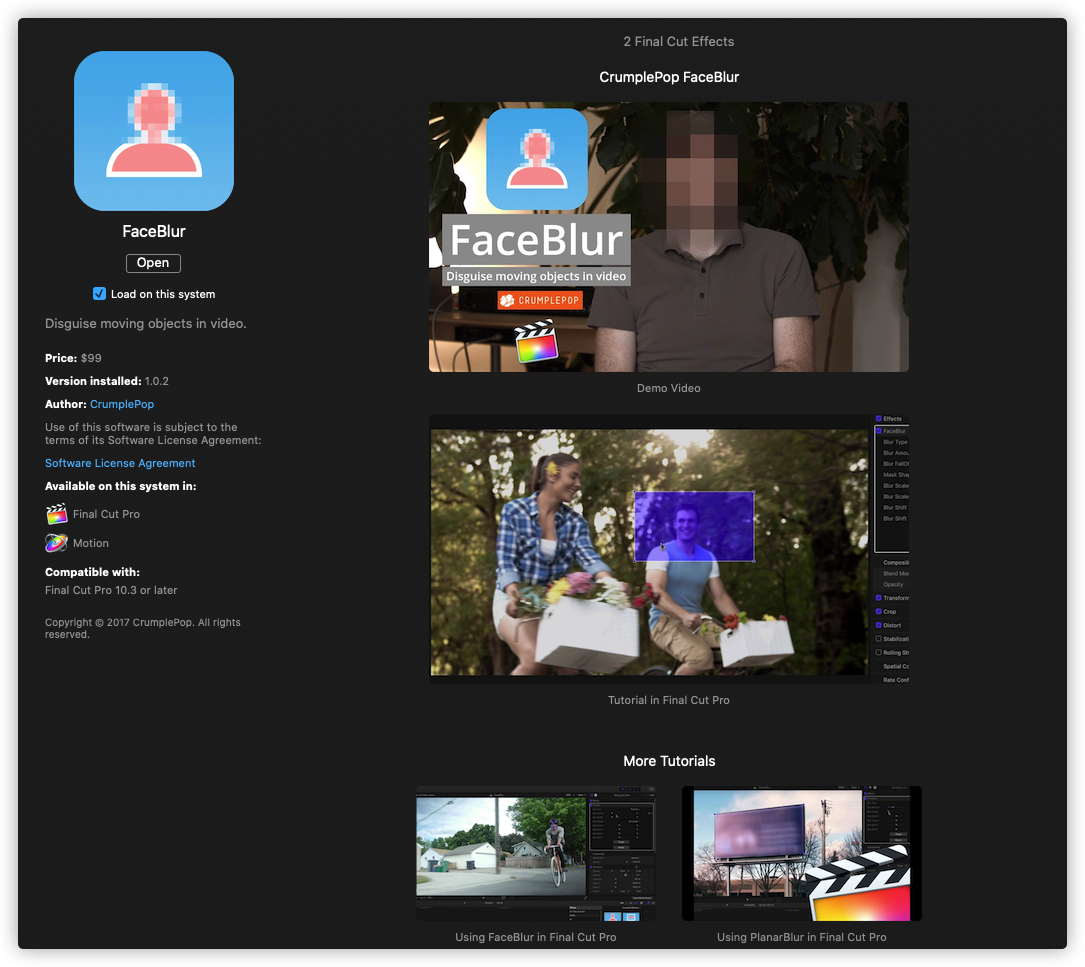














评论抢沙发